The toolbox in the left sidebar will be your best friend. The tools are organized into groups based on what they do:
- The top section features selection, cropping, and slicing tools. Use these to select parts of your images that you want to edit or enhance, or crop and slice out parts you want to exclude.
- The second section features retouch and paint tools. Use these to get rid of unwanted spots on product items, draw on your image, erase certain parts, color them in, or enhance them by sharpening or blurring.
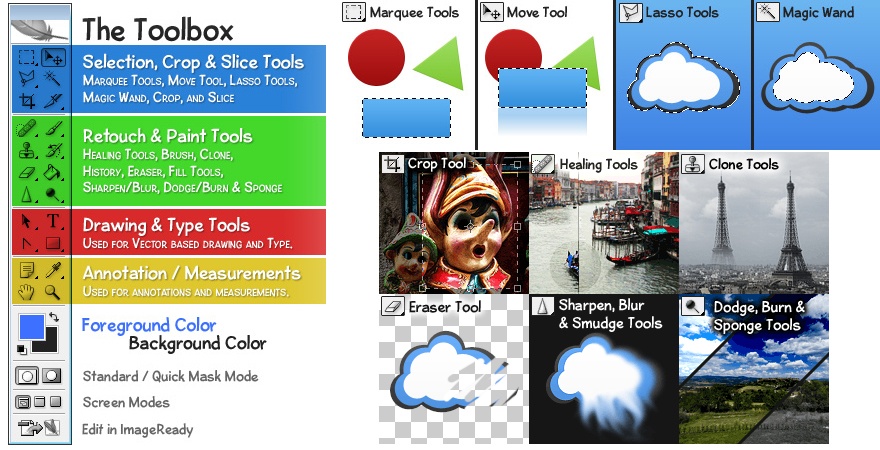
- The third section is drawing and typing tools. Use these to write text over your image or draw images onto them by hand using the pen tool. We’ll go over the pen tool later.
Every time you click one of the left sidebar tools, you’ll see the tool’s options pop up under the top main menu. We’ll go over these as we discuss each tool.